Gemini 330 Series Quickstart Guide (Overall)
Interface Product Quickstart Guide USB Gemini 335/336/335L/336L Gemini 330 Series Quickstart Guide (USB) GMSL Gemini 335Lg Gemini 330 Series Quickstart Guide (GMSL) Ethernet Gemini 335Le Gemini 330 Series Quickstart Guide (Ethernet)
Gemini 330 Series Quickstart Guide (USB)
1. What's in The Box for Orbbec Gemini 335/336? 2. What's in The Box for Orbbec Gemini 335L/336L? 3. Connect the Orbbec Camera For Orbbec Gemini 335/336 ① Assemble the tripod head with the tripod, and then secure the camera onto the assembled tri...
Gemini 330 Series Quickstart Guide (GMSL)
Important Notice Dear Developer,To better support you in integrating and developing with the Gemini 335Lg camera, we have created a brand-new, more comprehensive GitHub repository. The details are as follows:New Repository URL: https://github.com/orbbec/MIPI_Camera_...
Gemini 330 Series Quickstart Guide (Ethernet)
1. What's in The Box for Gemini 335Le? 2. Connect the Orbbec Camera A. Connect the camera using PoE (Power over Ethernet) for power supply. Secure the camera onto the tripod, as illustrated in Step 1 below. If a PoE switch is available, the camera can be powe...
Build Your First Camera Application
Introduction Getting started with the Orbbec SDK? This quickstart will get you up and running with the device! The following functions are covered: queryDeviceList() deviceCount() getDevice() getDeviceInfo() firmwareVersion() serialNumber() connectionType(...
Build Your First Camera Streaming Application
Introduction This quickstart guide will walk you through the process of setting up a multi-sensor streaming application using the Orbbec SDK. This application will utilize various sensors and stream their data simultaneously. The document refers to the C++ sample ...
Depth from HDR Imaging
1. Introduction For image sensors, the primary challenge lies in capturing both dimly lit indoor scenes and brightly illuminated outdoor settings in the same high-quality image, such as photographing a person standing by the window indoors. Typical image sensors gen...
Depth Quality Metrics
1. Terminology The table below lists terms and acronyms that appear in this document. Table 1: Terms and acronyms Term Description ROI Region of Interest FOV Field of View GT Ground Truth RMS Root of Mean Square STD Standard De...
Optical Filters for Stereo Vision 3D Cameras
In this document, we discuss the use of optical filters in stereo vision 3D cameras. More specifically, we are going to first investigate the optical characteristics of different filter types and then optimize the 3D camera performance under challenging lighting cond...
Metadata
1. Brief Introduction Metadata refers to data that provides information about other data. It acts like a descriptive label that helps to identify, manage, and use the actual data more effectively. Metadata can include a variety of details depending on the context: ...
Orbbec SDK Architecture
1. Overview Welcome to the Orbbec SDK (hereinafter referred to as “SDK”) tutorial! The SDK not only provides a concise, high-level API, but also a flexible and comprehensive low-level API to help you use and quickly understand Orbbec 3D cameras in detail.To get you ...
Install Orbbec SDK
This document describes how to install the Orbbec SDK via installation packages on both Windows and Linux. 1. Windows Installation Guidance Download the installer “OrbbecSDK_vx.x.x_win64.exe” from https://www.orbbec.com/developers/orbbec-sdk/ The installation proc...
Programming Fundamentals
1. Get the First Orbbec Device ob::Context ctx; auto devList = ctx.queryDeviceList(); auto dev = devList->getDevice(0); 2. Start Streaming with Default Configuration ob::Pipeline pipe; // create pipe with default device pipe.start(nullptr); // start with defu...
Build Applications
Coming soon.
Frame Metadata
Frame metadata is a set of parameters (or attributes) that provide a snapshot of the sensor configuration and/or system state present during the frame’s generation. The attributes are recalculated and updated on a per-frame basis. Orbbec SDK supports querying a set o...
Optional Depth Preset Update (Gemini 330 Series)
1. Purpose The Gemini 330 has been updated to support depth preset updates. Since the camera has limited storage for built-in Presets, we provide three optional depth preset updates. Users can download the appropriate Preset from the Depth Preset Release page provid...
Use Predefined Depth Presets (Gemini 330 Series)
1. Overview The Orbbec Viewer tool and Orbbec SDK, as well as wrappers (for instance ROS 1 Wrapper, ROS 2 Wrapper, etc.), support diverse predefined depth presets that should be selected appropriately according to the dedicated use cases and can provide users with m...
Transform Coordinates
Coming soon.
Gemini 335Lg Hardware Synchronization
The Gemini 335Lg is designed to be compatible with complex multi-device sync scenarios. There are two methods that users can choose to HW sync multiple Gemini 335Lg and other devices. One is through the GMSL2 / FAKRA link without using sync cable; the other one is th...
Camera Interface Selection Guide
Coming soon
Gemini 330 Series Supported Hosts and System Requirements (USB)
1. Recommended Host Platforms Recommended configuration for hosts in x86/x64 architecture: Operating systems: Windows 10/11, Ubuntu 18.04/20.04/22.04 Data Interface: USB 3.0 / USB 2.0 Processor: Quad-core, 2.9GHz and above RAM: 8GB and above Recommended con...
Gemini 330 Series Supported Hosts and System Requirements (GMSL)
The Gemini 335Lg is the latest GMSL2 stereo camera launched by Orbbec. To preview variable data streams and apply them in business development, the camera should be connected to a host that supports GMSL2 to MIPI CSI-2 deserialization functionality, such as the NVID...
Orbbec SDK Supported Features
1. Introduction Orbbec SDK is a cross-platform (Windows, Android, Linux) software development package for 3D sensor cameras such as Orbbec optical structured light, Binocular, and iToF. It provides device parameter configuration, data stream reading, and stream pr...
Licenses for Orbbec SDK
Coming Soon
Download CAD Files (Gemini 330 Series)
Product Version Description CAD files Remark Gemini 2 & Gemini 335 V1.0 With rubber feet on the front housing Gemini 2&Gemini 335 CAD_V1.0 V2.0 Without rubber feet on the front housing Gemini 2&Gemini 335 CAD_V2.0 We will release the ...
Depth Preset Release (Gemini 330 Series)
1. Purpose To enhance the depth performance for various use cases, in addition to the pre-integrated depth presets, Gemini 330 series also supports up to three new optional depth presets that can be uploaded from the host to the camera. Users need to download the op...
Firmware Release (Gemini 330 Series)
1. Purpose Make users clear about the version management of firmware release for Gemini 330 series products and where to obtain the latest and historical firmware release, and how to update firmware. 2. Scope Applicable to all cameras of Orbbec Gemini 330 seri...
Regulatory Compliance and Certificates (Gemini 330 Series)
Orbbec Gemini 330 series 3D camera certification and regulatory compliance information are as follows. Type Certification Gemini 335 &Gemini 336 Gemini 335L &Gemini 336L Gemini 335Lg Gemini 335Le Laser Safety Class 1 ...
Troubleshooting
1. Camera Not Working or Detected Q1: The camera is connected, but when I launch the Orbbec Viewer tool on Ubuntu system, it doesn’t detect the device. Add sudo permissions when you launch the Orbbec Viewer tool. Q2: The camera is connected, Orbbec Viewer tool ...
Warranties & Terms & Conditions
Coming soon.
Reference Design - Mounting (Gemini 330 Series)
1. Overview This document provides the optimal reference mounting design solution for the camera, assisting customers in swiftly implementing it during the product deployment process. 2. Mounting Reference Solution for Gemini 335/336 2.1 Product Components ...
Reference Design - Thermal (Gemini 330 Series)
1. Overview This document provides the optimal reference thermal design solution for the camera, assisting customers in quickly implementing effective cooling strategies during product development and deployment. 2. Thermal Reference Solution for Gemini 335/336 ...
Reference Design - Power Delivery (Gemini 330 Series)
I. Power Capability and Bandwidth Requirements of USB Ports:Both Gemini 335 and Gemini 335L require the USB ports on the customer’s motherboard to support a data bandwidth of USB 3.0 (5Gbps), and the power supply capability of the USB ports should support 5V/1.5A or ...
Reference Design - Cable (USB) (Gemini 330 Series)
We provide standard 1m length USB3.0 wire. If the length cannot meet the requirements, customers can make their own wires according to the following wire requirements or find a third-party supplier to provide wires that meet the specification requirements. The follow...
Set up Cameras for External Synchronization
1. Connection Preparation 1.1 Multi-camera Sync Hub Pro and Cable Table 1-1: Summary of Multi-Camera Synchronization Hub Pro and Cable Description Qty Purchase Link Remarks Description Example 3D Camera N Corresponding links for each product N≥ ...
CAD Files for Camera Accessories
Accessories CAD File Download Link Orbbec Multi-Camera Sync Hub Pro https://orbbec-debian-repos-aws.s3.amazonaws.com/product/Multi-Camera_Sync_Hub_Pro_CAD_Files.zip Orbbec Multi-Camera Sync Hub https://orbbec-debian-repos-aws.s3.amazonaws.com/prod...
C Sample Hello Orbbec
Function Description: Used to demonstrate SDK initialization, get SDK version, get device model, get device serial number, get firmware version number, SDK resource release, and exit the program through the ESC_KEY key | This example is based on the C Low Level AP...
About Orbbec Gemini 330 Series
1. Series Introduction The Orbbec Gemini 330 series stereo vision 3D cameras integrate Orbbec’s latest proprietary depth engine ASIC MX6800, combining active and passive stereo vision technologies for seamless operation in both indoor and outdoor conditions. By perf...
Gemini 330 Series Introduction
About Femto Bolt
Femto Bolt is an advanced iToF 3D camera jointly developed by Orbbec and Microsoft. The depth camera uses Microsoft’s latest advanced ToF sensing technology and has a working mode and performance that is completely consistent with the Microsoft AKDK depth camera. ...
Femto Bolt Introduction
Gemini 335Lg Recommended FAKRA Connector & Cable Specifications
This documentation illustrates the recommended FAKRA connector and cable specifications for Gemini 335Lg. 1. FAKRA Connector Introduction FAKRA (Fachkreis Automobil, a German standard) connectors are SMB based automotive-grade connectors that can operate up to 6 GH...
Stereo 3D Camera
1. Introduction A stereo 3D camera is a type of camera equipped with two or more lenses, each with its own image sensor or film frame. This configuration allows the camera to capture images from slightly different angles, simulating the human binocular vision. The p...
Gemini 330 Series Datasheet (Overall)
Interface Product Datasheet Version Release Date USB Gemini 335/336/335L/336L Gemini 330 Series Datasheet for USB Devices V1.6 2025-04-10 GMSL Gemini 335Lg Gemini 330 Series Datasheet for GMSL Devices V1.0 2024-10-22 Ethernet Gemini ...
Update Firmware (Gemini 330 Series)
1. Device Firmware Mode Introduction The Gemini 330 series cameras have two modes. The first is normal mode, where the camera operates normally. The second is recovery mode, where the camera cannot function but can only perform a firmware update. By default, the dev...
Use Depth Post-processing Blocks
1. Filter Description Orbbec SDK implementation includes post-processing filters to enhance the quality of depth data and to reduce noise levels. All the filters are implemented in the library core as independent modules to be used in the customer code. 1.1 Decimat...
C Sample Firmware Update
Function Description: This example demonstrates how to upgrade a device using fir | This example is based on the C Low Level API for demonstration. The example is compiled in C++and the OrbbecSDK uses the C language API Get firmware files through command parame...
C Sample Depth Stream Viewer
Function description: Demonstrate using SDK to get depth data and draw display, get resolution and set, display depth images, and exit the program through ESC_KEY key | This example is based on the C High Level API for demonstration Firstly, you need to create ...
C Sample Color Stream Viewer
Function description: Demonstrate using SDK to get color data and draw display, get resolution and set it, display color images, and exit the program through ESC_KEY key | This example is based on the C High Level API for demonstration Firstly, you need to crea...
C Sample Infrared Stream Viewer
Function description: Demonstrate obtaining infrared camera images, displaying infrared images, and exiting the program with the ESC_KEY key | This example is based on the C High Level API for demonstration Create a pipeline for stream configuration // Create ...
C Sample Hot Plugin
Function description: Device hot plug monitoring, automatically connects the device when it is online and opens deep stream, and automatically disconnects the device when it is disconnected., And exit the program through the ESC_KEY key | This example is based on ...
C Sample Point Cloud
Function description: Connect the device to open the stream, generate a deep point cloud or RGBD point cloud and save it as a ply format file, and exit the program through the ESC_KEY key | This example is based on the C++High Level API for demonstration Create...
C Sample Align Filter Viewer
Supported devices: G300 series cameras, such as Gemini G335 Function description: Demonstrate using SDK for stream alignment demonstration, display aligned images, and exit the program with ESC_KEY key | This example is based on the C High Level API for demonstra...
C Sample Double Infrared Viewer
Supported devices: Only supports Gemini 300 series, Gemini 2 XL, Gemini 2 VL Function description: Demonstrate obtaining dual infrared camera images, displaying left and right infrared images, and exiting the program with the ESC_KEY key | This example is based o...
C Sample HDR Merge
Supported devices: G300 series cameras, such as Gemini G335 Function description: Demonstrate using HDR operation, display HDR processed images, and exit the program with ESC_KEY key | This example is based on the C High Level API for demonstration Create a pi...
C Sample Post Processing
Supported devices: G300 series cameras, such as Gemini G335 Function description: Demonstrate the use of post-processing operations, display post-processing images, and exit the program using the ESC_KEY key | This example is based on the C High Level API for dem...
C++ Sample Hello Orbbec
Function Description: Used to demonstrate SDK initialization, get SDK version, get device model, get device serial number, get firmware version number, SDK resource release, and exit the program through the ESC_KEY key | This example is based on the C++ Low Level ...
C++ Sample Depth Stream Viewer
Function description: This example mainly demonstrates the use of SDK to get depth data and draw display, get resolution and select settings, display depth images, and exit the program through the ESC_KEY key | This example is based on the C++High Level API for d...
C++ Sample Color Stream Viewer
Function description: This example mainly demonstrates the use of SDK to get color data and draw display, get resolution and select settings, display color images, and exit the program through the ESC_KEY key | This example is based on the C++High Level API for de...
C++ Sample Infrared Stream Viewer
Function description: Demonstrate obtaining infrared camera images, displaying infrared images, and exiting the program with the ESC_KEY key | This example is based on the C++High Level API for demonstration Create a pipeline and configure stream information /...
C++ Sample Sync Align Viewer
Function description: This example demonstrates the operation of aligning Sensor data stream control, displaying the aligned image, and exiting the program through the ESC_KEY key | This example is based on the C++High Level API for demonstration Firstly, it is...
C++ Sample Firmware Update
Function Description: This example demonstrates how to upgrade a device using firmware | This example is based on the C++Low Level API for demonstration Get firmware files through command parameters in the main function interface // The checkFirmwareFilePath()...
C++ Sample Device Control
Function description: Demonstrate Device control operations | This example is based on the C++low level API for demonstration Get device list // Create a Context. ob::Context context; // Query the list of connected devices auto deviceList = context.queryD...
C++ Sample Multi Stream
Function description: This example mainly demonstrates the operation of opening multiple sensor streams simultaneously using device, displaying multiple stream images, and exiting the program through the ESC_KEY key | This example is based on the C++High Level API...
C++ Sample Multi Device
Function description: This example mainly demonstrates the operation of multiple devices. | This example is based on the C++High Level API for demonstration Firstly, it is necessary to create a Context to get a list of device information for creating devices an...
C++ Sample Config Depth Work Mode
Supported devices: G2 series, G3 series cameras, Astra 2 series cameras Function description: Demonstrate the operation of converting deep working mode | This example is based on the C++High Level API for demonstration Create a pipeline to get device // Create a ...
C++ Sample Hot Plugin
Function description: This example mainly demonstrates the setting of device unplugging callback, as well as the processing of the obtained stream after unplugging, and exiting the program through the ESC_KEY key | This example is based on the C++High Level API fo...
C++ Sample IMU Reader
Function description: Demonstration of obtaining IMU data | This example is based on the C++low level API for demonstration, outputting imu data and exiting the program using the ESC_KEY key Get device // Create a Context. ob::Context ctx; // Query the lis...
C++ Sample Multi Device Sync
Function description: Demonstrate multi-device synchronization operation | This example is based on the C++low level API for demonstration Configure program std::cout << "Please select options: " << std::endl; std::cout << " 0 --> config devices" << std::endl...
C++ Sample Point Cloud
Function description: Connect the device to open the stream, generate a depth point cloud or RGBD point cloud and save it as a ply format file, and exit the program through the ESC_KEY key | This example is based on the C++High Level API for demonstration Creat...
C++ Sample Save To Disk
Function description: Connect the device to open the stream, get color and depth maps, and store them in PNG format | This example is based on the C++High Level API for demonstration Create two functions to save the obtained image to a file // Save depth map i...
C++ Sample Recorder
Function description: Connect the device to start streaming, record the current video stream to a file, and exit the program with the ESC_KEY key | This example is based on the C++High Level API for demonstration Firstly, it is necessary to create a pipeline, t...
C++ Sample Playback
Function description: Connect the device to start streaming, load video files for playback, and exit the program with the ESC_KEY key | This example is based on the C++High Level API for demonstration Firstly, you need to create a Pipeline for playing back file...
C++ Sample Align Filter Viewer
Supported devices: G300 series cameras, such as Gemini G335 Function description: Demonstrate the synchronization and alignment of sensor data streams, display the aligned image, and exit the program using the ESC_KEY key | This example is based on the C++high le...
C++ Sample Depth Unit Control
Function description: Demonstrate the operation of obtaining depth accuracy, display depth images, output depth accuracy, and exit the program through the ESC_KEY key | This example is based on the C++High Level API for demonstration Create a pipeline and strea...
C++ Sample Double Infrared Viewer
Supported devices: Only supports Gemini 300 series, Gemini 2 XL, Gemini 2 VL Function description: Demonstrate obtaining dual infrared camera images, displaying left and right infrared images, and exiting the program with the ESC_KEY key | This example is based o...
C++ Sample HDR Merge
Supported devices: G300 series cameras, such as Gemini G335 Function description: Demonstrate using HDR operation, display HDR processed images, and exit the program with ESC_KEY key | This example is based on the C++High Level API for demonstration Create a p...
C++ Sample Post Processing
Supported devices: G300 series cameras, such as Gemini G335 Function description: Demonstrate post-processing operations, display post-processed images, and exit the program using the ESC_KEY key | This example is based on the C++High Level API for demonstration ...
ROS1 Wrapper User Manual
Orbbec ROS SDK is a wrapper for Orbbec SDK that supports ROS Kinetic, Melodic, and Noetic distributions.It enables smooth integration of Orbbec 3D cameras into ROS projects. 1. Install Dependencies ROS Please refer directly to the ROS wiki for installation ins...
ROS1 Tutorial Depth & Color Alignment
This section explains how to align depth images with color images to create an overlay image using ROS. This is particularly useful for applications requiring synchronized visual information from different sensor modalities. 1. Commands to Align and View Depth and C...
ROS1 Tutorial Visualize Point Cloud
This section demonstrates how to enable point cloud data output from the camera node and visualize it using RViz, similarly to the initial camera node setup discussed in the Starting Device Node document. 1. Enable Depth Point Cloud Command to Enable Depth Point Cl...
ROS1 Tutorial Start Device Node
This guide provides instructions on how to launch the camera node with a colored point cloud feature enabled using ROS. 1. Command to Start the Node To start the camera node, execute the following command in your terminal: roslaunch orbbec_camera gemini_330_series...
ROS1 Tutorial Use Multiple Cameras
This section describes how to configure and use multiple Orbbec cameras simultaneously in a ROS 1 environment. 1. Identify Camera USB Ports Script to List Connected Cameras To determine which USB ports the cameras are connected to, you can use the following bash s...
ROS2 Wrapper User Manual
Orbbec SDK ROS 2 is a wrapper for the Orbbec 3D camera that provides seamless integration with the ROS 2 environment. Itsupports ROS 2 Foxy, Galactic, and Humble distributions. 1. Installation Instructions Install ROS 2 Please refer to the official ROS 2 insta...
ROS2 Tutorial Depth & Color Alignment
This section explains how to align depth images with color images to create an overlay image using ROS 2. This is particularly useful for applications requiring synchronized visual information from different sensor modalities. 1. Commands to Align and View Depth and...
ROS2 Tutorial Start Device Node
This guide provides instructions on how to launch the camera node with a colored point cloud feature enabled using ROS 2. 1. Command to Start the Node To start the camera node, execute the following command in your terminal: ros2 launch orbbec_camera gemini_330_se...
ROS2 Tutorial Use Multiple Cameras
This section describes how to configure and use multiple Orbbec cameras simultaneously in a ROS 2 environment. 1. Identify Camera USB Ports Script to List Connected Cameras To determine which USB ports the cameras are connected to, you can use the following bash s...
ROS2 Tutorial Visualize Point Cloud
1. Enable and Visualize Point Cloud in ROS 2 This section demonstrates how to enable point cloud data output from the camera node and visualize it using RViz2, similarly to the initial camera node setup discussed in the Starting Device Node document. 2. Enable Dept...
Download Tools
Version Link Orbbec SDK and Viewer (Closed-source) https://github.com/orbbec/OrbbecSDK/releases Orbbec SDK and Viewer (Open-source) Releases · orbbec/OrbbecSDK_v2
Femto Bolt Comparison with Azure Kinect DK
Microsoft announced the end of sale and transfer of the Azure Kinect DK to a partner system in Aug 2023. Orbbec’s Femto Bolt is the commercial alternate to Microsoft’s Azure Kinect DK that uses Microsoft’s industry-proven iToF technology and has identical depth camer...
Set up Femto Bolt
This quickstart provides guidance on how to set up your Femto Bolt, including how to test 3D camera stream visualization and use associated capabilities. 1. System Requirements Review the Hardware Specifications to verify your host computer configuration meets all ...
Femto Bolt Data Recording
This quickstart provides information on how to use the K4A recorder tool to record the data streams emitted from the Sensor SDK to a file. 1. Prerequisites Femto Bolt is connected to the host computer and powered on properly. You have completed Set up Femto Bolt...
Generate Your First Femto Bolt Application
Want to get started with your Femto Bolt? This quickstart guide will help you get your device powered on and running successfully! This document will introduce the following functions: k4a_device_get_installed_count() k4a_device_open() k4a_device_get_serialnum(...
Access AKDK Application Software with Femto Bolt
1. Overview Orbbec SDK K4A Wrapper is designed and encapsulated based on Orbbec SDK, converting Orbbec SDK to Azure Kinect Sensor SDK interfaces. It mainly implements data stream reception, color parameter setting, D2C and point cloud functions, recording and playba...
Depth Camera (Femto Bolt)
This page describes how to use the depth camera in Femto Bolt. The depth camera is the second of two cameras. As described in earlier sections, the other camera is the RGB camera. 1. Working Principle The Femto Bolt depth camera uses amplitude modulated continuous ...
Coordinate Systems (iToF Camera)
This document describes conventions for 2D and 3D coordinate systems. Each sensor device has an associated independent coordinate system. 1. 2D Coordinate Systems The depth camera and color camera have independent associated 2D coordinate systems. The [x,y] coordin...
Using Orbbec SDK K4A Wrapper
1. Basics Orbbec SDK K4A Wrapper provides an easy way to access Femto Bolt and Femto Mega 3D camera devices with Azure Kinect compatible APIs. It allows replacing an Azure Kinect device with Orbbec Femto Bolt or Femto Mega without changing application code. Key fea...
Orbbec SDK and Orbbec SDK K4A Wrapper (Femto Bolt)
Orbbec Femto Bolt is a reliable alternative product to Microsoft Azure Kinect DK. We provide two SDKs for this product: Orbbec SDK and Orbbec SDK K4A Wrapper. Since Orbbec cannot provide upgrades and maintenance of the original AKDK development tools, from a long-te...
Find and Open Femto Bolt Devices
This document shows how to find and then open Femto Bolt devices. It explains how to handle multiple devices connected to a computer. You can also refer to the SDK enumeration example which demonstrates using the functions described here. This document will introdu...
Get Image Data from Femto Bolt
This document shows how to get depth and color image data through Femto Bolt. Before obtaining the image data, the device needs to be opened and the data stream needs to be enabled by configuration. Before configuring and obtaining image data, the device must be sea...
Get IMU Data from Femto Bolt
The Femto Bolt device contains an Inertial Measurement Unit (IMU) with accelerometer and gyroscope. To get IMU data, you first need to open the device, then start the IMU, and get IMU samples. See Find and Open Devices. Since the IMU sampling rate is much higher tha...
Image Transformation with Azure Kinect DK
This document fully reuses the Azure Kinect DK image transformation capabilities, mainly implementing D2C, C2D, depth to point cloud functions. 1. k4a_transformation Functions k4a_transformation is used in Azure Kinect DK to coordinate between camera systems for us...
Use Azure Kinect Calibration Functions
This document fully reuses the Azure Kinect calibration functions to transform points between the coordinate systems of each sensor on the Femto Bolt device. Applications needing to transform entire images can leverage accelerated operations provided in Image Transfo...
Femto Bolt Device Synchronization
This document describes synchronization of captures between devices. 1. Internal Device Synchronization The captures from individual cameras are synchronized in hardware. In each k4a_capture_t containing images from the color and depth sensors, the image timestamps...
Azure Kinect Playback API
The Sensor SDK provides API interfaces to record device data into Matroska (.mkv) files. The Matroska container format can store video data, IMU data, and device calibration information. You can use the k4arecorder command-line tool for recording or directly use the ...
Update Femto Bolt Firmware
This document provides guidance on how to update the device firmware on the Femto Bolt. 1. Prepare for Firmware Update 1. Download the latest version of OrbbecViewer and latest firmware 2. Ensure the device is properly connected to the computer. Note: Keep the US...
Record Multi-Device Synchronized Data with Femto Bolt Recorder
This document covers how to record data from multiple primary-secondary synchronized devices. 1. Prerequisites Synchronize Multiple Devices 2. External Sync Constraints First, connect the master and subordinate devices according to the product multi-device sy...
K4A Viewer for Femto Bolt
The Femto Bolt Viewer (found in the tools install directory as k4aviewer.exe) can visualize all device data streams. For example, the path is C:\Program Files\Orbbec-SDK-K4A-Wrapper-vX.Y.Z\tools\k4aviewer.exe , where X.Y.Z is the installed SDK version. The viewer ca...
K4A Viewer for Femto Bolt Recorder
This document covers using the k4arecorder command line utility to record data streams emitted from the Sensor SDK to a file. 1. Recorder Options k4arecorder provides various command line arguments for specifying the output file and recording modes. Recordings are...
Orbbec SDK and K4A Wrapper Download (Femto Bolt)
Orbbec Femto Bolt is a reliable alternative product to Microsoft Azure Kinect DK. We provide two SDKs for this product: Orbbec SDK and Orbbec SDK K4A Wrapper. Since Orbbec cannot provide upgrades and maintenance of the original AKDK development tools, from a long-t...
Femto Bolt 3D Camera SDK System Requirements
This document details the system requirements to install the SDK and successfully deploy Femto Bolt. 1. Supported Operating Systems and Architectures Windows 10 April 2018 release (version 1803, OS build 17134) (x64) or later Linux Ubuntu 18.04 (x64) with GPU dr...
Femto Bolt Hardware Specifications
This document details the specifications and some design details of the ORBBEC® Femto Bolt 3D camera product for developers’ understanding and use. 1. Terminology The following abbreviation terms are used throughout. NFOV (Narrow Field of View depth mode) W...
Synchronize Multiple Femto Bolt Devices
Each Femto Bolt device has an 8-pin GPIO sync port that can be used to interconnect multiple devices. Once connected, the devices can be coordinated via software to trigger captures at synchronized times. This document covers how to connect and synchronize multiple ...
Known Issues and Troubleshooting for Femto Bolt
This page contains known issues that may be encountered when using Orbbec SDK K4A Wrapper with Femto Bolt, along with troubleshooting tips. 1. Known Issues On Linux platforms, the depth engine library requires OpenGL. If the application layer also uses OpenGL and m...
K4A Wrapper Recording File Format (Femto Bolt)
The Matroska (.mkv) container format is used for recording sensor data to allow multiple tracks using various codecs. Recordings contain tracks for storing color, depth, IR images, and IMU data. High level details on the .mkv container format can be found on the Mat...
Femto Mega Hardware Specifications
This document details the specifications and some design details of the ORBBEC® Femto Mega 3D camera product for developers’ understanding and use. 1. Terminology The following abbreviation terms are used throughout. NFOV (Narrow Field of View depth mode) WFO...
Orbbec SDK and K4A Wrapper (Femto Mega)
Femto Mega is a programmable multi-mode Depth and RGB camera with real-time streaming of processed images over Ethernet or USB connections. The camera uses Microsoft’s industry proven ToF technology and the NVIDIA® Jetson™ platform to deliver a comprehensive Dept...
Set up Femto Mega
This quickstart provides guidance on how to set up your Femto Mega, including how to test 3D camera stream visualization and use associated capabilities. 1. System Requirements Review the Hardware Specifications to verify your host computer configuration meets all ...
Generate Your First Femto Mega Application
Want to get started with your Femto Mega? This quickstart guide will help you get your device powered on and running successfully! This document will introduce the following functions: k4a_device_get_installed_count() k4a_device_open() k4a_device_get_serialnum(...
K4A Access Femto Mega Network Mode
Do you want to start using the network to access Femto Mega? This quick start guide will help you start and run the device successfully! This topic describes the following functions: k4a_device_get_installed_count() k4a_device_open() k4a_device_get_serialnum() ...
Access AKDK Application Software with Femto Mega
1. Overview Orbbec SDK K4A Wrapper is designed and encapsulated based on Orbbec SDK, converting Orbbec SDK to Azure Kinect Sensor SDK interfaces. It mainly implements data stream reception, color parameter setting, D2C and point cloud functions, recording and playba...
Femto Mega Data Recording
This quickstart provides information on how to use the K4A recorder tool to record the data streams emitted from the Sensor SDK to a file. 1. Prerequisites Femto Mega is connected to the host computer and powered on properly. You have completed Set up Femto Mega...
Femto Mega Firmware Upgrade Instructions
Currently only Linux systems support firmware upgrades for Femto Mega devices. Ubuntu16.04 and above systems are recommended. 1. Materials Needed 1.1 Femto Mega device. 1.2. Latest version of OrbbecViewer tool and firmware package for upgrading (available on Orbb...
Record Multi-Device Synchronized Data with Femto Mega Recorder
This document covers how to record data from multiple primary-secondary synchronized devices. 1. Prerequisites Synchronize Multiple Devices 2. External Sync Constraints First, connect the master and subordinate devices according to the product multi-device sy...
K4A Viewer for Femto Mega
The Femto Mega Viewer (found in the tools install directory as k4aviewer.exe) can visualize all device data streams. For example, the path is C:\Program Files\Orbbec-SDK-K4A-Wrapper-vX.Y.Z\tools\k4aviewer.exe , where X.Y.Z is the installed SDK version. The viewer ca...
K4A Viewer for Femto Mega Recorder
This document covers using the k4arecorder command line utility to record data streams emitted from the Sensor SDK to a file. 1. Recorder Options k4arecorder provides various command line arguments for specifying the output file and recording modes. Recordings are...
Orbbec SDK and K4A Wrapper Download (Femto Mega)
Orbbec Femto Mega is a reliable alternative product to Microsoft Azure Kinect DK. We provide two SDKs for this product: Orbbec SDK and Orbbec SDK K4A Wrapper. Since Orbbec cannot provide upgrades and maintenance of the original AKDK development tools, from a long-te...
Synchronize Multiple Femto Mega Devices
Each Femto Mega device has an 8-pin GPIO sync port that can be used to interconnect multiple devices. Once connected, the devices can be coordinated via software to trigger captures at synchronized times. This document covers how to connect and synchronize multiple ...
Depth Camera (Femto Mega)
This page describes how to use the depth camera in Femto Mega. The depth camera is the second of two cameras. As described in earlier sections, the other camera is the RGB camera. 1. Working Principle The Femto Mega depth camera uses amplitude modulated continuous ...
Known Issues and Troubleshooting for Femto Mega
This page contains known issues that may be encountered when using Orbbec SDK K4A Wrapper with Femto Mega, along with troubleshooting tips. 1. Collecting Logs Orbbec SDK K4A Wrapper logs are output by the underlying Orbbec SDK, by default to the Log directory under...
K4A Wrapper Recording File Format (Femto Mega)
The Matroska (.mkv) container format is used for recording sensor data to allow multiple tracks using various codecs. Recordings contain tracks for storing color, depth, IR images, and IMU data. High level details on the .mkv container format can be found on the Mat...
Gemini 215 Quickstart Guide
1. What’s In The Box? 2. Connecting The Orbbec Camera Using Provided USB-C cable connect your 3D camera to the PC 3. Get Orbbec Viewer Tool Obtain the corresponding ORBBEC VIEWER tool based on your system and version. https://github.com/orbbec/Orbb...
Explore Camera Functions in Orbbec Viewer (Gemini 210 Series)
1. Orbbec Viewer Special Feature Summary Orbbec Viewer is a one-stop preview tool service platform launched by Orbbec, based on the Orbbec SDK. In addition to standard functionalities such as turning data streams on and off, controlling data streams, and storing dat...
System Requirements (Femto Mega)
This document details the system requirements to install the SDK and successfully deploy Femto Mega. 1. Supported Operating Systems and Architectures The Femto Mega features a built-in TOF depth computing capability, directly outputting depth data with minimal depe...
C++ Sample
No. Functions Links 1 Depth Stream Viewer https://github.com/orbbec/OrbbecSDK_v2/tree/main/examples 2 Color Stream Viewer 3 Infrared Stream Viewer 4 Sync Align Viewer 5 Firmware Update 6 Multi Stream 7...
Gemini 210 Series Supported Hosts & System Requirements
1. Recommended Hardware 1.1 Recommended Hardware for x86/x64 Architecture Hosts Operating System: Windows 10/11, Ubuntu 18.04/20.04/22.04 Data Interface: USB 3.0 / USB 2.0 Processor: Quad-core, 2.9GHz or above RAM: 8GB or above 1.2 Recommended Hardware for ...
Regulatory Compliance and Certificates (Gemini 210 Series)
Type Certification Gemini 210/215 Laser safety Class 1 Safety of laser_Orbbec_Gemini 210 and Gemini 215 EMC CE CE_EMC_Orbbec_Gemini 215 FCC FCC_EMC_Orbbec_Gemini 215_Gemini 210 Environmental REACH REACH_Orbbec_Gemini210_Gemini215 ...
Reference Solution & Best Practice – Mounting (Gemini 215)
Overview This document provides the optimal reference installation design scheme for cameras, which can assist customers in quickly implementing during the product implementation process. 1. 2D Drawings of Gemini 215 2. Installation and Fixing Methods of...
Reference Solution & Best Practice – Power Delivery (Gemini 210 Series)
1. Power supply capacity and bandwidth requirements for the USB port The Gemini 215/Gemini 210 requires that the USB ports on the client’s motherboard support a data bandwidth of USB 3.0 (5Gbps), and the power supply capacity of the USB ports should support ...
Reference Design & Best Practice – Cable (Gemini 210 Series)
We provide standard 1m length USB3.0 wire. If the length cannot meet the requirements, customers can make their own wires according to the following wire requirements or find a third-party supplier to provide wires that meet the specification requirements. The follow...
Open-source Orbbec SDK on Github
Build a New Github Issue
Resolved Github Issues
Coordinate Systems (Stereo Vision 3D Camera)
1. Brief Introduction Gemini 330 series 3D camera usually contains depth camera, color camera, and IMU. Those sensors collect information and output it as streams. In order to characterize the positional relationship better, the Orbbec Gemini 330 series define 3D c...
Orbbec on Github
Update Firmware (Gemini 210 Series)
Install Open-source Orbbec SDK
Orbbec Gemini 210 Series Datasheet
Download Gemini 215 CAD Files
Download Orbbec SDK
Firmware Releases (Gemini 215)
Open-source Orbbec SDK API
Licenses for Open-source Orbbec SDK
Orbbec SDK API
Download CAD Files (Femto Bolt)
Download CAD Files (Femto Mega)
Datasheets (Sync Solutions)
Orbbec Pulsar ME450 Datasheet
Orbbec Pulsar SL450 Datasheet
Orbbec Pulsar SL450 3D Drawings
Communication Protocols (Orbbec Pulsar SL450)
Usage Manual (Orbbec MS200k)
Datasheet (Orbbec MS200k)
3D Drawings (Orbbec MS200k)
Viewer (Orbbec MS200k)
ROS (Orbbec MS200k)
SDK Package (Orbbec MS200k)
Explore Camera Functions in Orbbec Viewer (Gemini 330 Series)
Explore Camera Functions in Orbbec Viewer (Gemini 330 Series).pdf
About Gemini 435Le
1. Product Introduction The Gemini 435Le is a high-performance industrial-grade binocular 3D camera launched by Orbbec. Utilizing a master-slave fusion stereo vision technique, it consistently delivers high-quality depth images in both indoor and outdoor scenarios...
Quick Start Guide for Gemini 435Le
1. WHAT'S IN THE BOX? Gemini 435Le 3D Camera Data Cable Power Cable P...
Camera IP Configuration Function Description
1. First-Time Use When using the camera for the first time after receiving it, ensure the host and camera are on the same subnet for successful communication: IP Address: 192.168.1.xxa. Configure the host and camera to be on the same subnet. The camera’s defa...
Explore Camera Functions in Orbbec Viewer
Build your first camera application
Build Your First Camera Streaming Application
Orbbec SDK Architecture
Depth Quality Metrics
Metadata of Gemini 435Le
1. Brief Introduction Metadata refers to data that provides information about other data. It acts like a descriptive label that helps to identify, manage, and use the actual data more effectively. Metadata can include a variety of details depending on the context:...
Coordinate system of Gemini 435Le
1. Brief Introduction Gemini 435Le 3D camera usually contains depth camera and color camera and IMU. Those sensors collect information and output it as streams. In order to characterize the positional relationship better, Orbbec Gemini 435Le define 3D camera coor...
Orbbec Gemini 435Le Datasheet
Update Firmware
Install Orbbec SDK
Programming Fundamentals
Frame Metadata
Set up Cameras for External Synchronization
Download CAD Files of Gemini 435Le
Gemini 435Le CAD_V1.1.zip
Firmware Release of Gemini 435Le
1. Purpose Make users clear about the version management of firmware release for Gemini 435Le products and where to obtain the latest and historical firmware release, and how to update firmware. 2. Scope Applicable to all cameras of Orbbec Gemini 435Le. 3. De...
Regulatory Compliance and Certificates of Gemini 435Le
Orbbec Gemini 435Le 3D camera certification and regulatory compliance information are as follows. Type Certification Gemini 335 &Gemini 336 Laser Safety Class 1 Gemini 435Le_Class 1.pdf EMC CE Gemini 435Le_CE.p...
Download Tools
Version Link Orbbec SDK and Viewer (Open-source) Releases · orbbec/OrbbecSDK_v2
C Sample Hello Orbbec
C Sample Firmware Update
C Sample Depth Stream Viewer
C Sample Color Stream Viewer
C Sample Infrared Stream Viewer
C Sample Hot Plugin
C Sample Point Cloud
C Sample Align Filter Viewer
C Sample Double Infrared Viewer
C Sample Post Processing
C++ Sample Hello Orbbec
C++ Sample Depth Stream Viewer
C++ Sample Color Stream Viewer
C++ Sample Infrared Stream Viewer
C++ Sample Sync Align Viewer
C++ Sample Firmware Update
C++ Sample Device Control
C++ Sample Multi Stream
C++ Sample Multi Device
C++ Sample Config Depth Work Mode
C++ Sample Hot Plugin
C++ Sample IMU Reader
C++ Sample Multi Device Sync
C++ Sample Point Cloud
C++ Sample Save To Disk
C++ Sample Recorder
C++ Sample Playback
C++ Sample Align Filter Viewer
C++ Sample Depth Unit Control
C++ Sample Double Infrared Viewer
C++ Sample Post Processing
ROS1 Wrapper User Manual
ROS1 Tutorial Depth & Color Alignment
ROS1 Tutorial Visualize Point Cloud
ROS1 Tutorial Start Device Node
ROS1 Tutorial Use Multiple Cameras
ROS2 Wrapper User Manual
ROS2 Tutorial Depth & Color Alignment
ROS2 Tutorial Start Device Node
ROS2 Tutorial Use Multiple Cameras
ROS2 Tutorial Visualize Point Cloud
Resolved Github Issues
Build a New Github Issue
Orbbec SDK on Github
Orbbec SDK Supported Features
Download Orbbec SDK
Orbbec SDK v2 API
Gemini 435Le Supported Hosts and System Requirements
1. Recommended Host Platforms Recommended configuration for hosts in x86/x64 architecture: Operating systems: Windows 10/11, Ubuntu 18.04/20.04/22.04 Data Interface: Gigabit Ethernet Processor: Quad-core, 2.9GHz and above RAM: 8GB and above Recommended conf...
Orbbec Pulsar ME450 Datasheet
Orbbec Pulsar ME450 3D Drawings
LiDAR Host Compute (Orbbec Pulsar SL450)
ROS1 (Orbbec Pulsar SL450)
ROS2 (Orbbec Pulsar SL450)
Orbbec SDK and Viewer (Open-source)
Orbbec_SDK_ROS1
Orbbec_SDK_ROS2
Download CAD Files of Gemini 305
For test purpose: Gemini 305 CAD_V1.1.zip
Orbbec Gemini 305 Datasheet
Firmware Release of Gemini 305
1. Purpose Make users clear about the version management of firmware release for Gemini 305 products and where to obtain the latest and historical firmware releases, and how to update firmware. 2. Scope Applicable to Orbbec Gemini 305. 3. Description 3.1 Firmwar...
Regulatory Compliance and Certificates of Gemini 305
Orbbec Gemini 305 3D camera certification and regulatory compliance information are as follows. Type Certification Gemini 305 EMC CE CE_Orbbec_Gemini 305 FCC FCC_Orbbec_Gemini 305 Environment REACH REACH_Orbbec_Gemini 305 RoHS RoHS_...
Orbbec SDK Supported Features
Download Orbbec SDK
Orbbec SDK v2 API
Install Orbbec SDK
Update Firmware

Questions or
Feedback?
Feedback
-

Your feedback matters! Share your thoughts on this page, report errors, or let us know how we can improve to better support your needs. If applicable, please include the specific sentence or section to help us identify and address the issue.